Help
Best experienced using the browsers Chrome![]() Firefox
Firefox ![]() Safari
Safari
![]() or IE version (9,10,11)
or IE version (9,10,11)
![]()
- 1. Get an overview of AVM from the Home page.
- 2. How to use Browse page to browse all mutation data across nine viruses?
- 3. How to use the Search page to retrieve mutation data across nine viruses?
- 4. How to read the Search results for mutation data across nine viruses?
- 5. How to read Detail information of the mutation data?
- 6. How to Download the mutation data across nine viruses of AVM?
The Home page is displayed in figure 1-1:
Figure 1-1
1. Main functions of the database are provided in menu bar form.
2. The brief introduction of AVM.
3. Quick browse all mutation data across nine viruses associated with aerosol-transmitted human diseases.
4. A quick search for all mutation data across nine viruses.
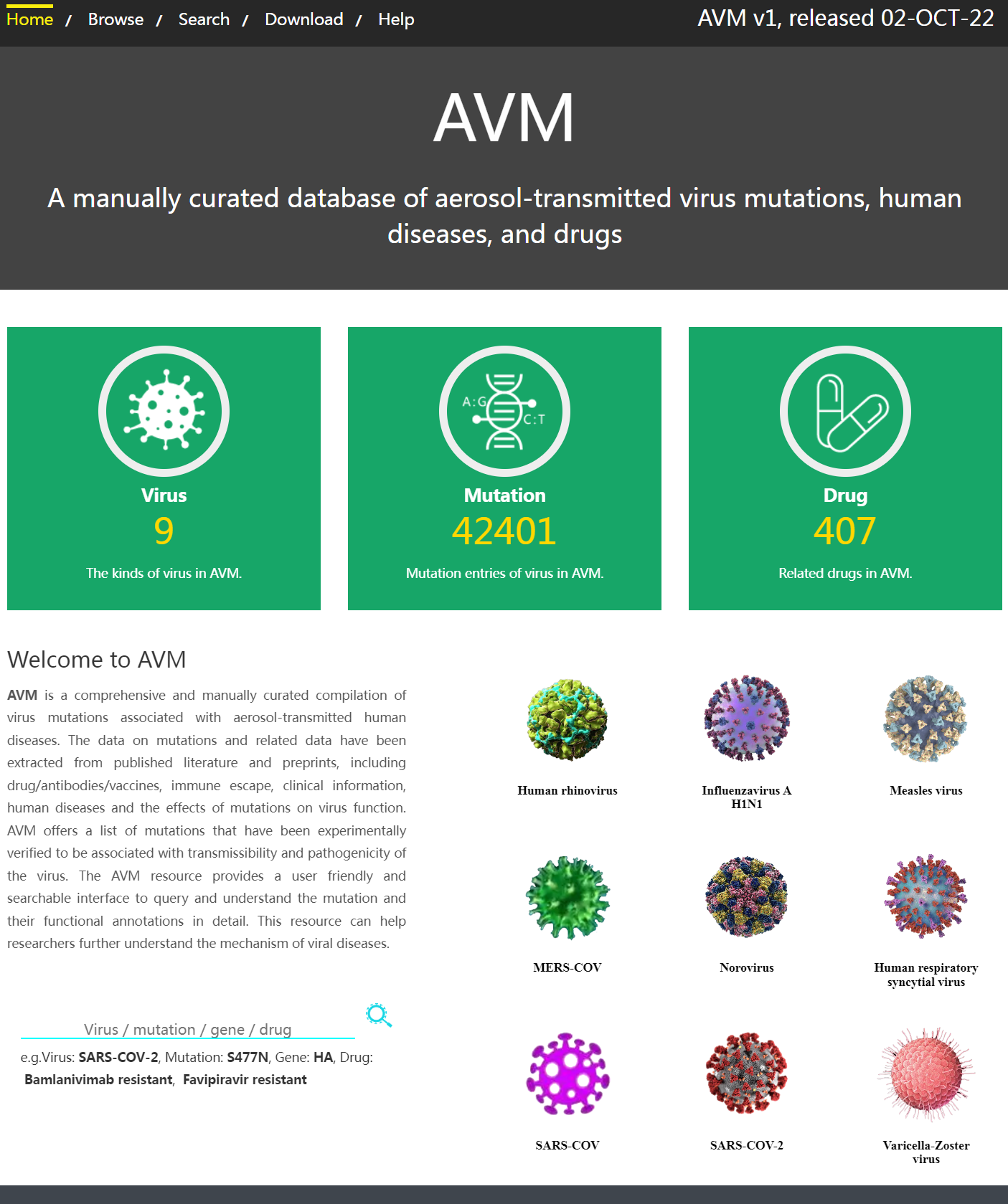
Figure 1-1
In the Browse page, there are some ways to browse all mutation data across nine viruses.
Figure 2-1
1. Browse and click to select the interested virus or mutation type from the drop-down list on the left-hand side of the page.
2. Browse the number of mutation entries for diverse virus across nine viruses.
3. Browse the number of nucleotide mutation and amino acid mutation for diverse virus across nine viruses.
4. Browse the number of articles collected from Pubmed for diverse virus.
5. Browse the number of drug/antibody/vaccine for diverse virus across nine viruses.
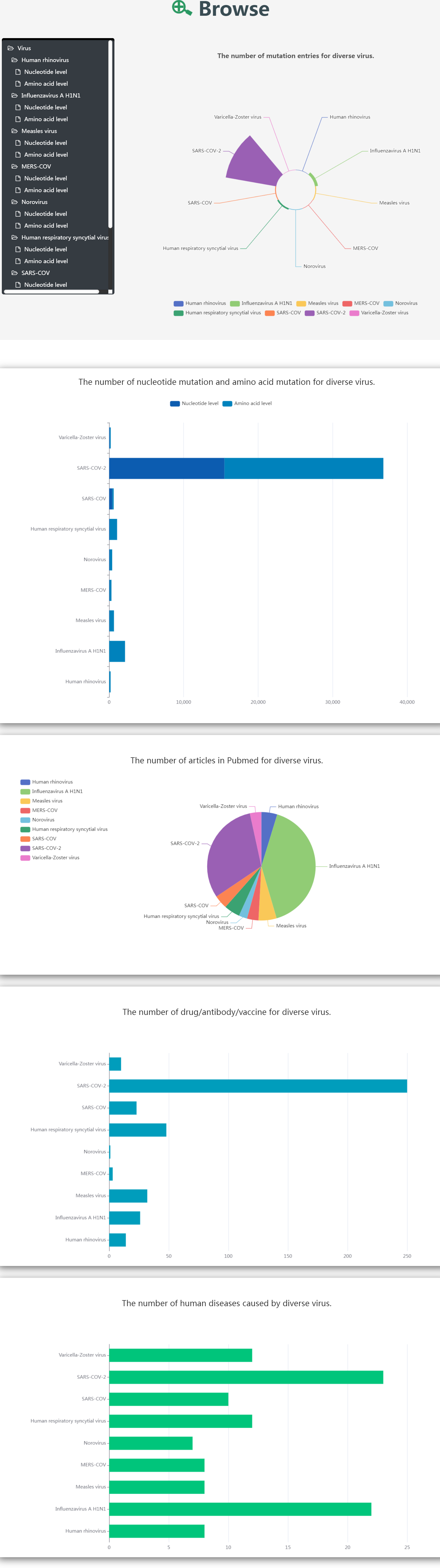
Figure 2-1
Use the Search page to enter a keyword and filter results. AVM provides general search and advanced search.
The general search page is displayed in figure 3-1:
1. Users can input a virus, mutation or gene name to query related associations in AVM.
2. AVM also offers fuzzy keyword searching capabilities, which enables easy searching by returning the closest possible matching records.
The advanced search page is displayed in figure 3-1:
1. Input your interested virus.
2. Select your interested mutation types including nucleotide mutation and amino acid mutation
3. Input your interested molecular name.
4. Other factors including drug/antibody/vaccine, transmissibility, pathogenicity, RT-PCR primers probes, immune escape mutation, disease could filter the results.
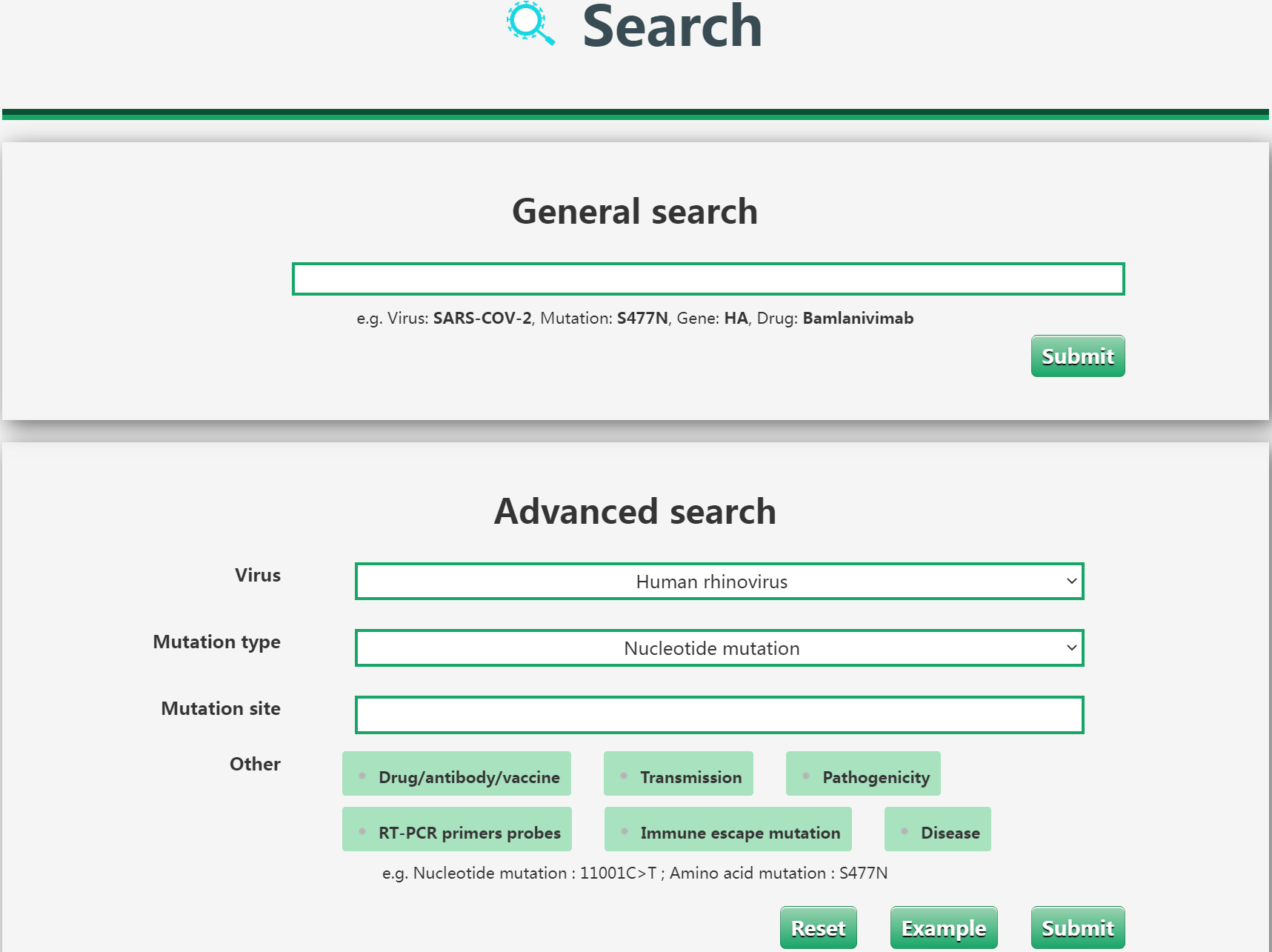
Figure 3-1
AVM results are organized in a data table, with a single association record on each line that contains virus name,
mutation site, gene/protein/region type, protein name and PubMed ID.
The result page is displayed in figure 4-1
1. Overview of nine viruses associated with aerosol-transmitted human diseases.
2. Click to download data.
3. Click to check the detail information of the entry.
4. Users can input keywords from any column to filter the results.
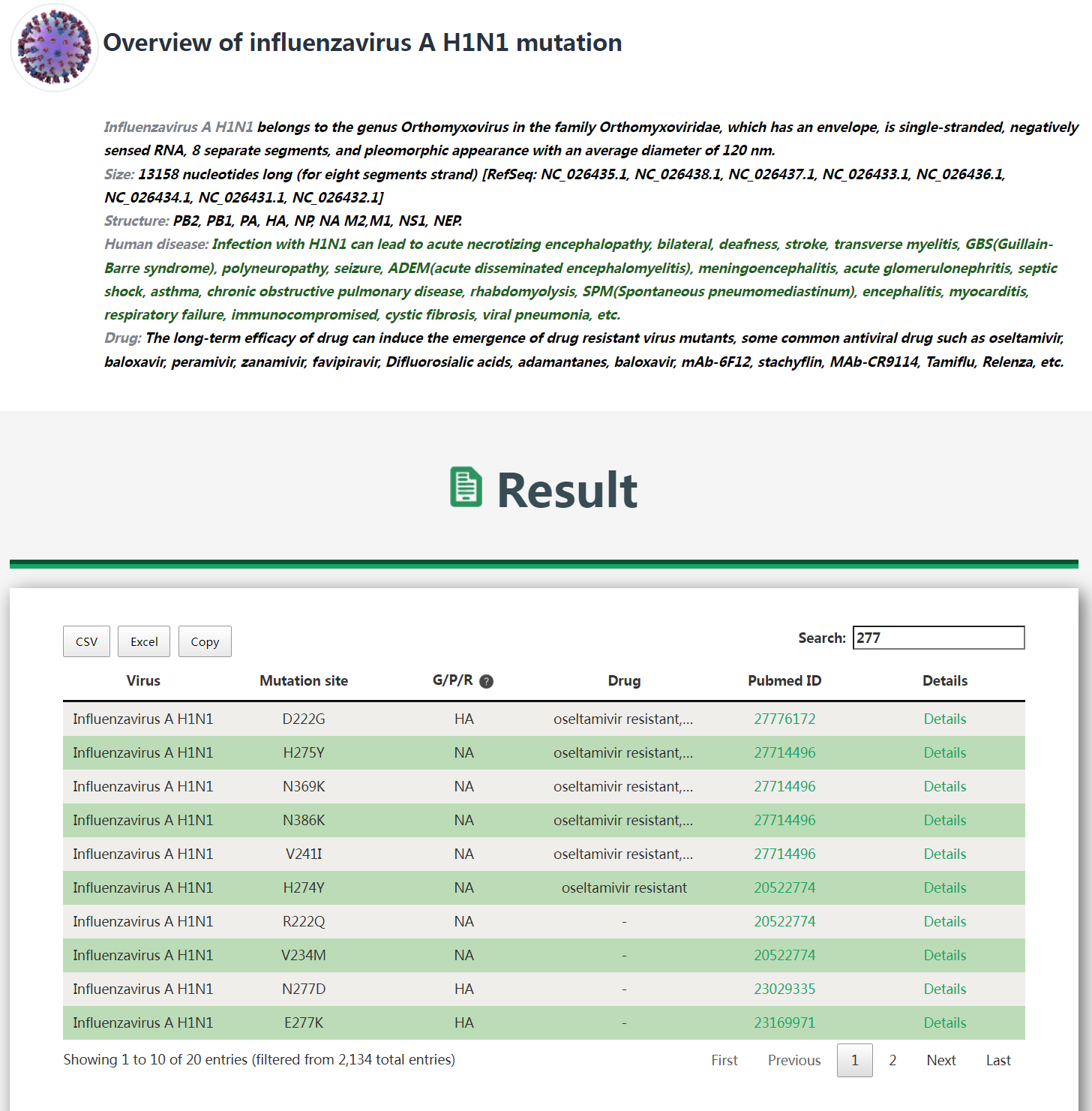
Figure 4-1
Detailed information of a specific virus mutation is displayed in figure 5-1
1. The basic information for mutation entries.
2. The protein information for mutation entries.
3. The PubMed information for mutation entries.
4. Click "Yes" to check the clinical information of the entry in figure 5-2.
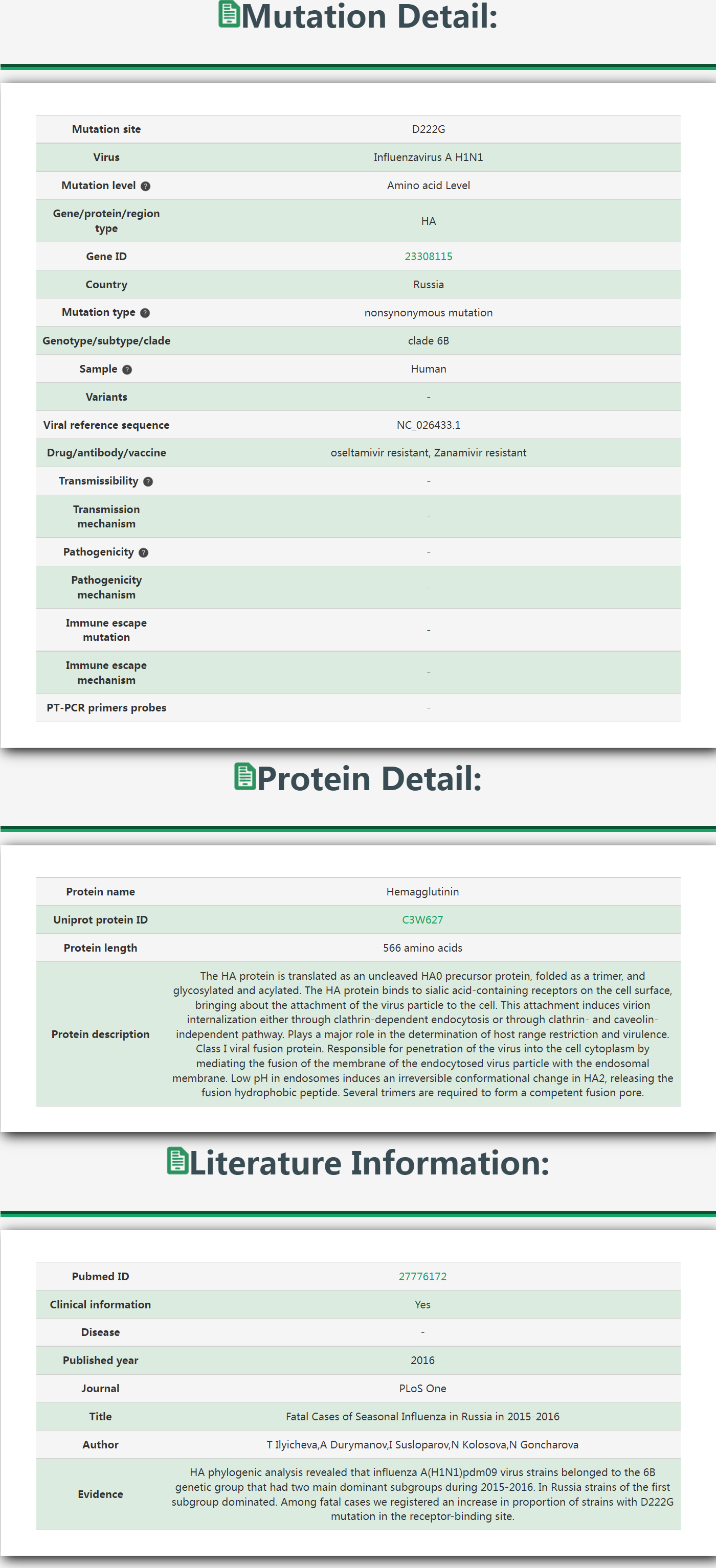
Figure 5-1
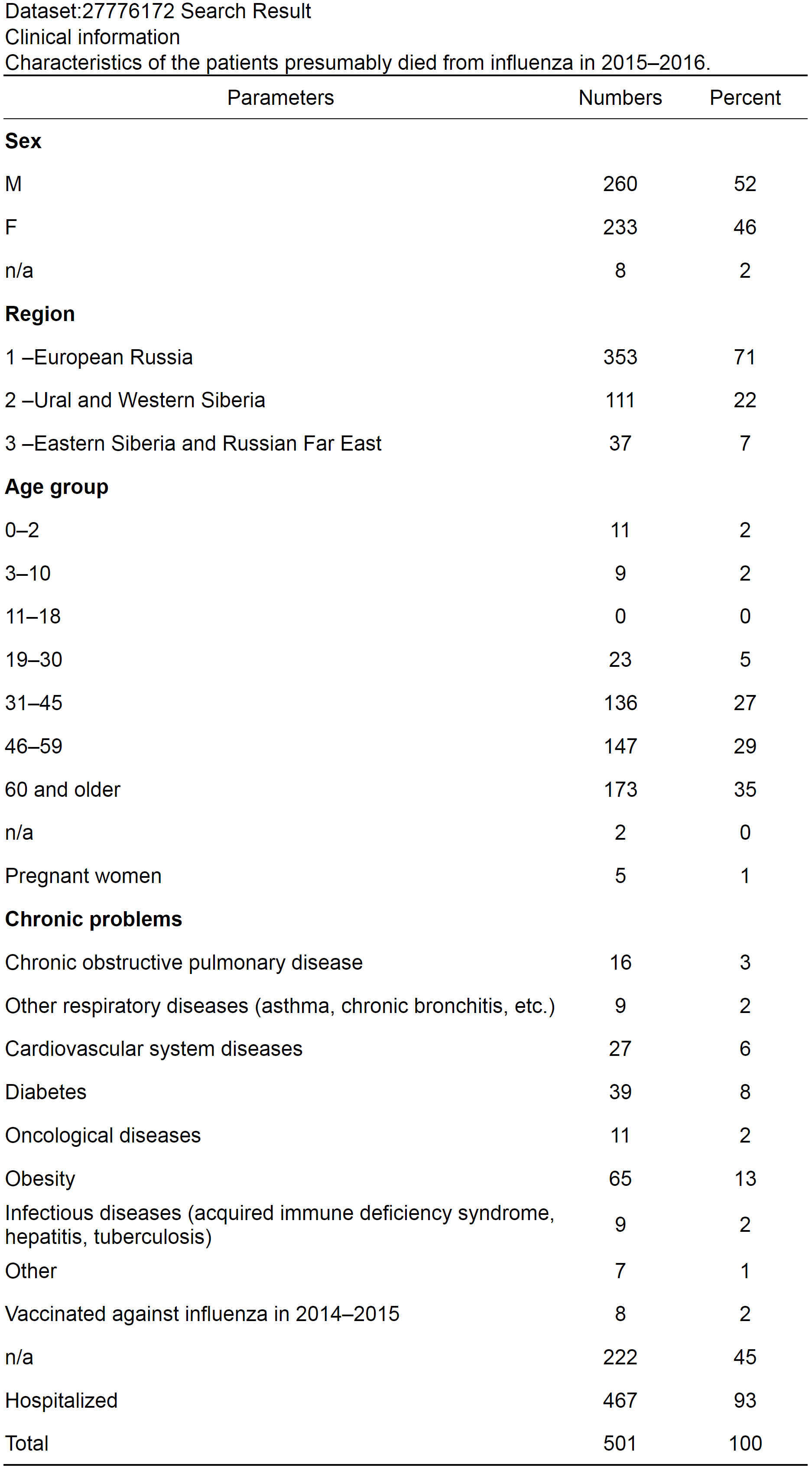
Figure 5-2
Figure 6-6
1. Click to download all mutation data across nine viruses.
2. Click to download mutation-related clinical information dataset across nine viruses.
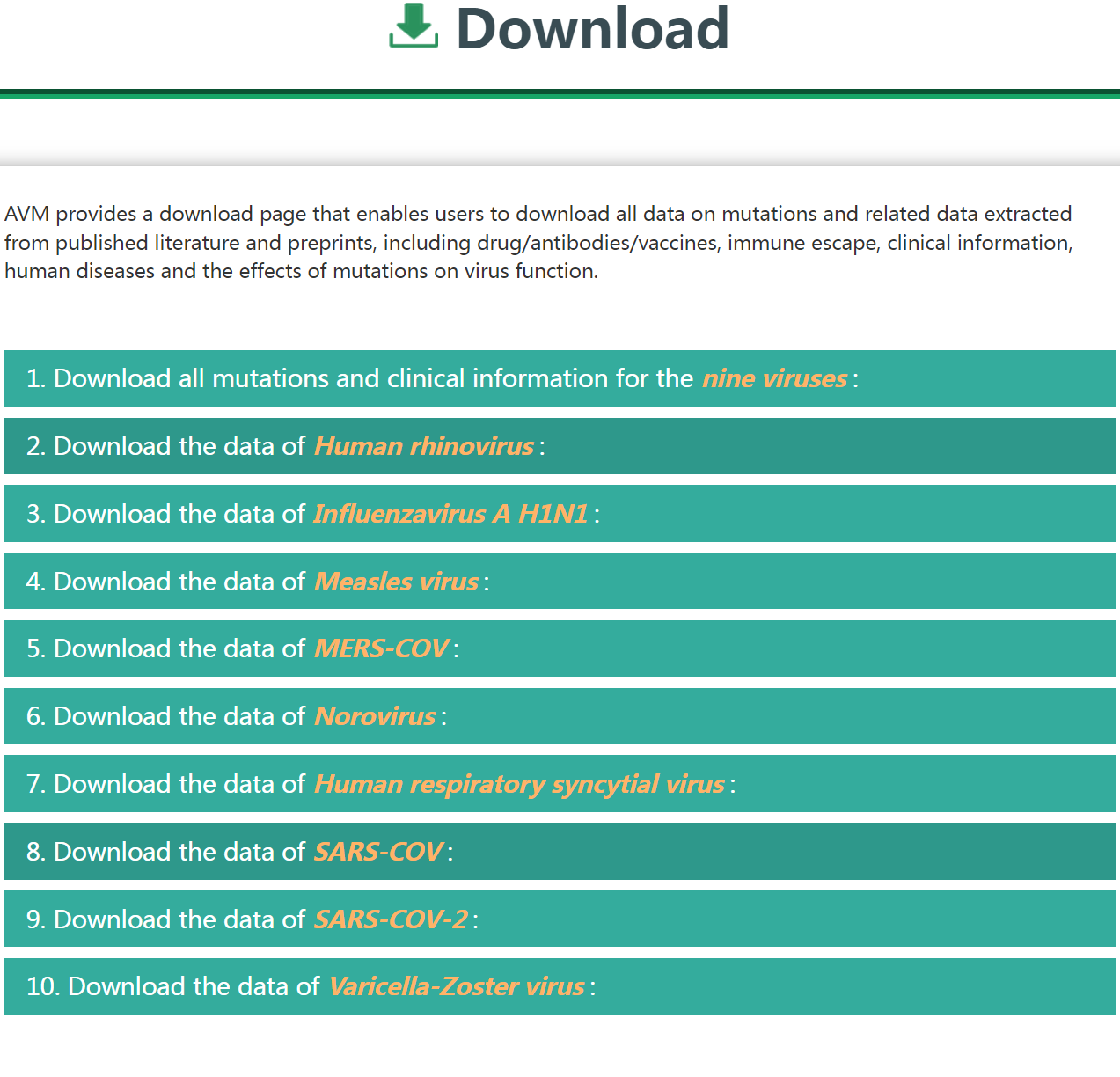
Figure 6-6